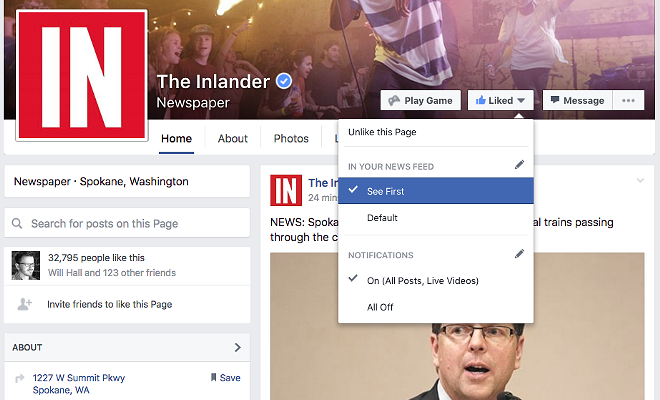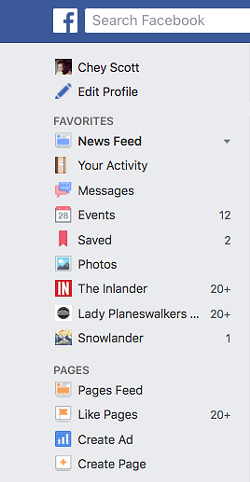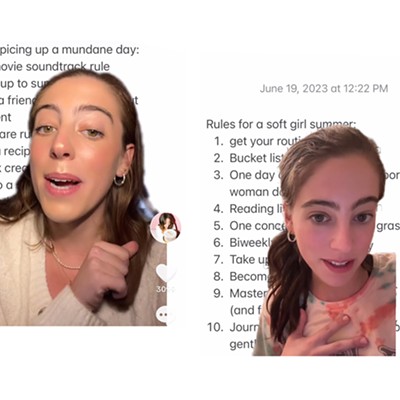Thursday, July 28, 2016
How to make sure you're not missing Facebook page's posts, including the Inlander's
So Facebook went and changed its News Feed algorithm again, and depending on how you use the social media giant to augment your daily interactions, this is either a good thing, or a bad thing.
For media outlets like us, it's a bad thing. The recent round of News Feed changes were implemented about a month ago to prioritize posts by your network of family and friends over the posts of non-human entities you follow, namely pages of businesses and other organizations that also have a Facebook presence. According to Facebook, this change is one that's long been asked for by a large percentage of its more than 1.6 billion users.
However, let's not forget that these days, the majority of U.S. adults — 62 percent — are getting their daily stream of news through social media, with 44 percent of them accessing that news via Facebook. So yeah, news outlets like the Inlander rely a lot on the social media behemoth to disseminate our content. It's the main place where users go to not only connect with friends and family, but to see what's going on in their world, locally or elsewhere. And of all the major social media outlets out there, Facebook is far and away the biggest driver to Inlander content, too.
Without turning this post in a woeful lament of what an unfortunate change this is when it comes to getting you, dear readers, to actually click and read the stories our staff so diligently toil to produce, let's focus on how you can make sure you're not missing the Facebook page content you really want to be seeing in your feed. (To be clear, we have already seen a noticeable decrease in how many followers are seeing our posts, stories from the print edition and new web content which we share on Facebook each day.)
There are several ways you can tweak your Facebook settings to better ensure that any page — whether it's ours or any other organization — you follow is getting its content to you. Here's how to do that:
1.) Set page post notifications
At the Inlander, we post anywhere from six to 10 times a day, so we understand if you don't want to get a notification every time we do. However, for smaller pages — say, a local nonprofit or business — that maybe post once every few days, using the notifications feature there might be a less intrusive choice than for a frequently-posting page.
To access this feature (see screenshot below), hover over the "Like" button and a drop-down menu will appear. Under the Notifications heading, click "on" and select which type of posts from the page for which you want to be notified by Facebook. A pop-up box will appear that lets you further customize that page's post notifications.
2.) Choose the "see first" feature on a page
In the above screen shot, you'll also see the first menu header, "In your news feed," which lists the two options "see first" and "default." By selecting the "see first" option, your news feed will now publish all posts by that page at the top, with other page/friend posts to follow.
3.) Scroll exclusively through your "pages feed"
This magical accessibility feature is one that I personally find is often overlooked. On the left side of your news feed homepage, you'll see that long menu listing things like events, the pages you manage and posts you've saved (see screenshot to the right). Under the pages heading, you'll see "Pages Feed," which lets you exclusively view the content published by the pages on Facebook that you're currently following. Posts here are not sorted by time, but rather a similar algorithmic manner in which Facebook sorts your regular newsfeed.
4.) Simply visit the page you want to see recent updates for
Sounds obvious, right? But sometimes it's all too easy to get distracted by the sheer mass of wedding/baby announcements, viral shares and clickbait out there, and you might forget why originally got online.
If you're behind on posts and want to see what the Inlander or any other local business, group or organization has been up to, type the name of the page in your search bar at the top of Facebook and scroll away to your heart's content.
And to all readers out there who are following us on social media — on Facebook we're 32,795 followers and counting — thank you. We appreciate you, and your support.
Tags: Facebook , social media , For Fun! , Image